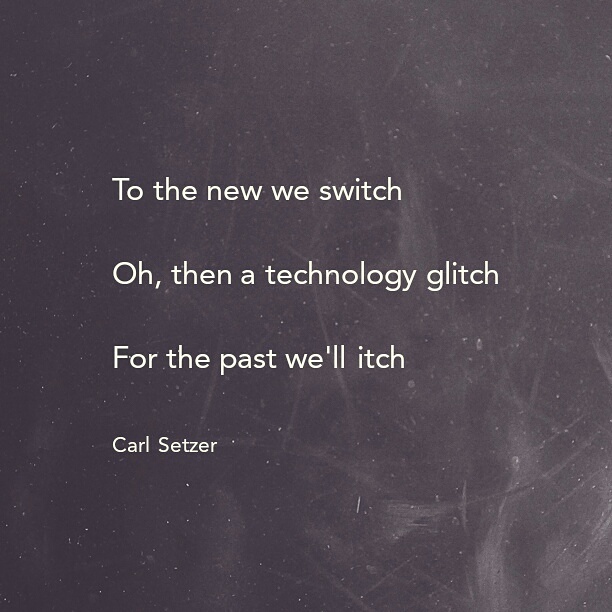Gads! Yet another robocall on my office line. This one was about our “vehicle warranty expiring”. Massively annoying.
I, interested as I am in things marketing, I had to wonder what kind of ROI these provide. How many people bite on these schemes? How much money is made?
I expect that the investment for most of these comes in the acquisition of the spoofing software and the list of phone numbers to use for the fake caller-id. Either time, or a few bucks on some dark-web server. So, like spam email, a very low follow through rate is fine. The software probably sends out hundreds of calls a day (thousands?), so one or two folks responding and closing does, in the end, pay off. This calculus doesn’t include jail time, fines, etc for law violations. If these folks are offshore, they might be lacking.
My main thought: if you’re a legitimate business, I urge you to use caution with these bots. Confirming doctors appointments, is, I think, fine use of these technologies. For cold calling clients: no…dear god, don’t do it! Invest the time and resources to do this right. Research your contacts, know who you’re calling, and how you will make their life better.
What do you think? Let me know.